How to Send Log-in Credentials in a Welcome Email
There are different options available to send your users their log-in credentials
There are a number of different ways to send your users their log-in credentials in a welcome email.
When adding a user
You can choose to email the new user a temporary password by ticking the checkbox. They will be asked to change this when they first log in.
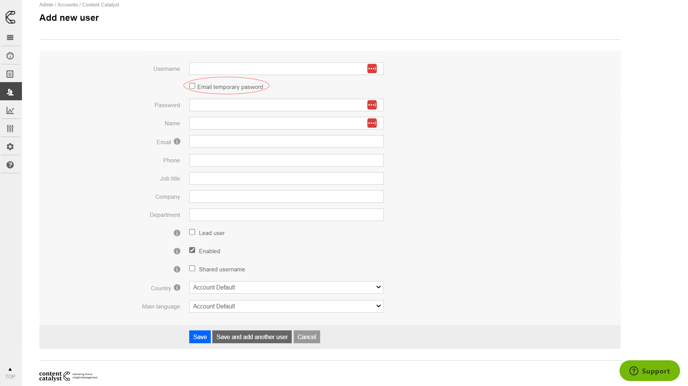
At a later time
You can resend a users welcome email at any time via Admin > Accounts > Select Account > Select user > Related actions > Resend welcome email:
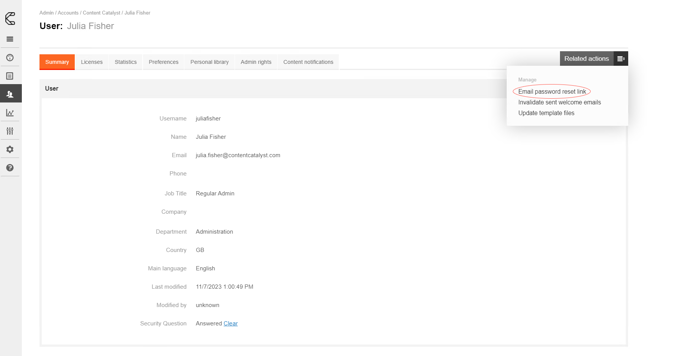
Sending a Welcome email to all users in an account
You can send welcome emails to all users in an account by following the instructions here.