Authenticating to make calls to one of the platform REST APIs
Introductory guidance on calling and retrieving REST APIs
Read this article to understand how to:
- Connect your Content Catalyst platform with other business-critical systems
- Improve the end-user experience and organisational processes with seamless integrations with 3rd party tools
To use an API, first use the /Authenticate operation to retrieve an authentication token. You should provide the username and password for a user registered on the site. All operations of the API will be limited by the access rights of the user
Steps to authenticate:
- Send request to https:///api/v1/authenticate?username=&password=
- Retrieve string from the response body
- Base64 encode the string and username in this format: 'username:string'
- Make the call to required API, including a header containing "Authorization: Basic "
Python Requests example - authentication
import requests
import base64
api_key = requests.get('http:///api/v1/authenticate?username=&password=', headers={'Accept': 'application/json'})
api_key = api_key.json()
api_key = api_key.encode('utf-8')
api_key = base64.b64encode('%s:%s' % (, api_key))
Python Requests example - resulting request
response = requests.get('http:///api/v1//', headers={'Accept': 'application/json', 'Authorization': 'Basic cGlhZG1pbjAxOjd4bslNWM1hLTk1M2EtND£HnQ1Zi05NThkLWYwOTU1NTGRkOQ=='})
🔔 You can find further examples and information on the administrator portal, under Technical documentation. Select the HTTP APIs section and read the section on Authentication.
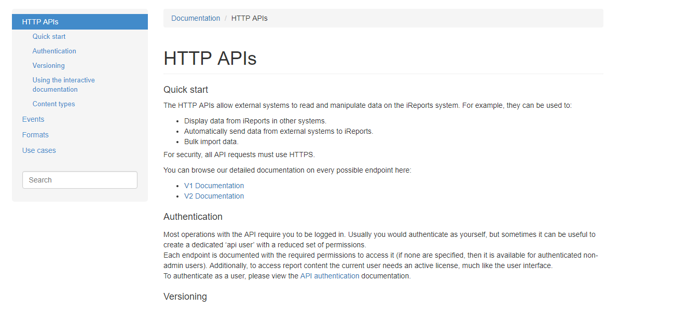
🔔 For testing purposes, you can base64 encode strings online using:
https://www.base64encode.org/