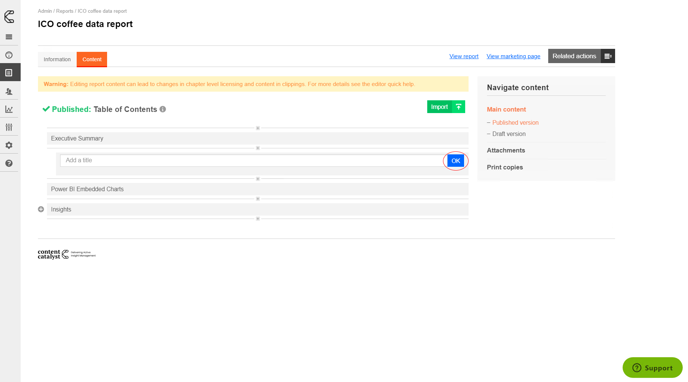Adding a Chapter or Section to a Report from the TOC Page
You can add a chapter or section to a report from the TOC page in order to structure the report before writing it.
Adding a Report or Section
1. Go to the Reports section in the Admin menu and select the required report.
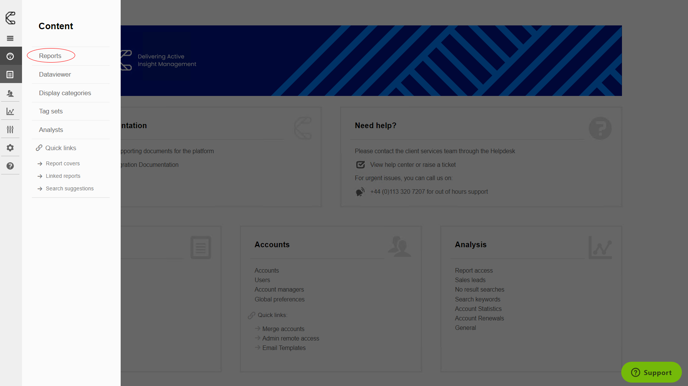
2. Click the Content tab.
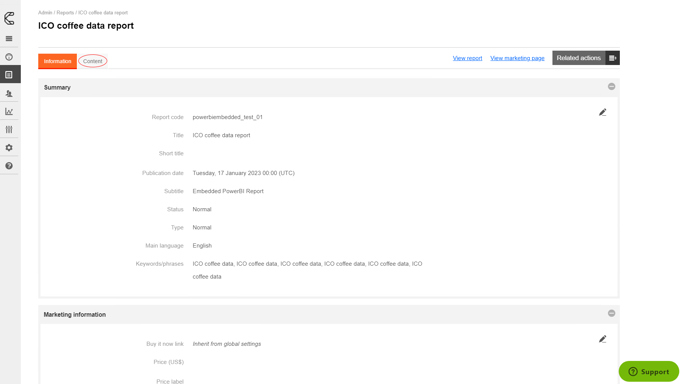
3. To add new chapters and sections, hover between titles in the Table of Contents and select from the options as appropriate. Where a chapter already has sections click the + icon to expand these and add more.
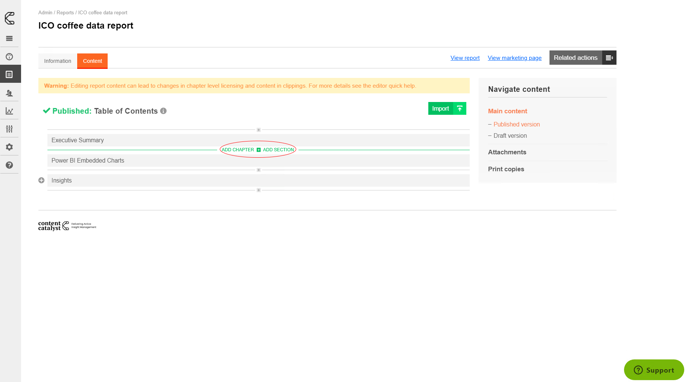
4. Add a Title and click OK.