Adding Accounts in Bulk
Follow these steps to add a large number of Accounts to your system using our bulk import tool.
1. Head to Admin > Accounts > Related Actions > Bulk Import Accounts
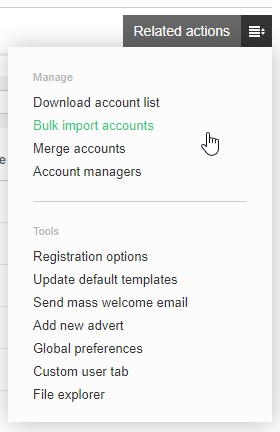
2. On this page, you can download a template to help you.
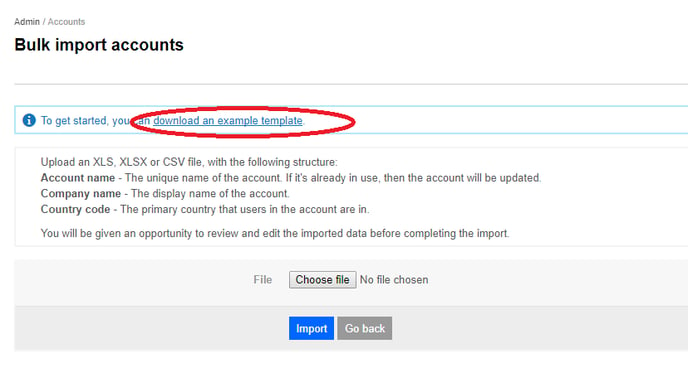
3. Using the template, you then need to fill in the Account names, Company names and Country codes and click Import. Remember to make sure your entries meet the necessary criteria listed here.
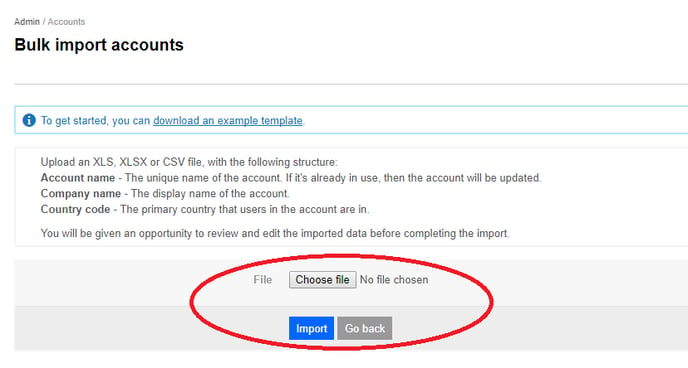
.png?width=200&height=89&name=CC%20logo%20blue-1%20(1).png)