Adding Key Words for your Search Suggestions
Add keywords to your site so that they show up as search suggestions
You can add keywords to your site so that they show up as search suggestions when the first few characters are typed.
Adding Key Words
1. Head to Admin > Content > Search Suggestions.
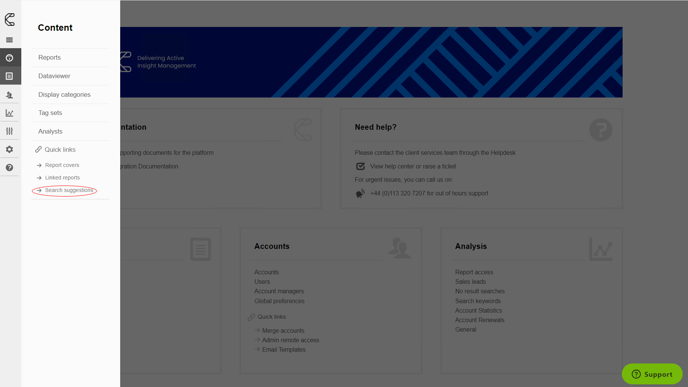
2. From here, simply select Add new and enter the desired term.

3. You will then be able to see the term show up as an autocomplete suggestion in searches.
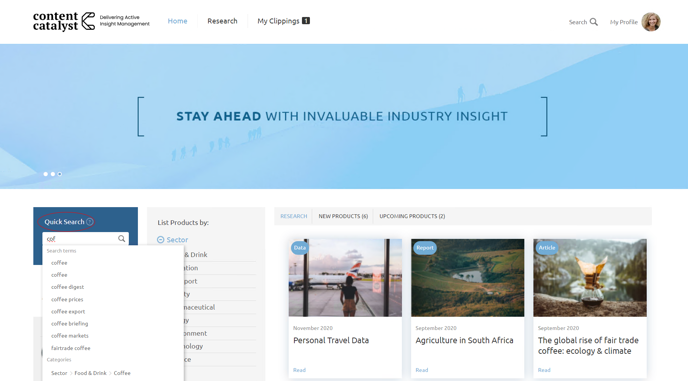
.png?width=200&height=89&name=CC%20logo%20blue-1%20(1).png)