Global/Account/User Preferences
The Global Preferences page gives you control to make key changes to your platform at a global, account or user level
🔔Note: From June 2026, the Homepage will be sunsetted. Please refer to Showcase: Getting Started or contact support@contentcatalyst.com for more information.
Amending Preferences
1. To amend global or account-wide default preferences, go to the Accounts section of the admin interface and select Global Preferences.
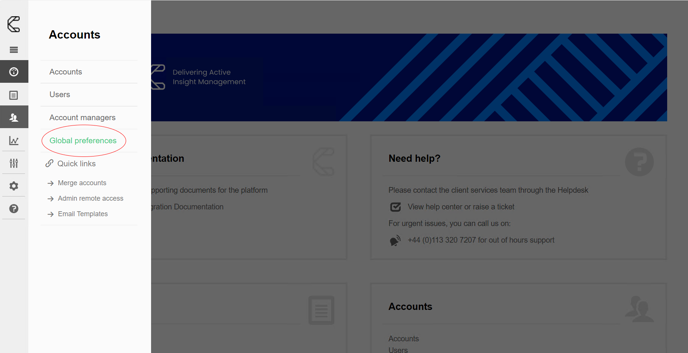
2. Then:
- For global changes, click the 'Edit' icon in the Global default column for the preference you'd like to amend.
- For account-wide changes, click the 'Edit' icon in the Account default column for the preference you'd like to amend.
- For user-specific changes, select a user from the drop-down menu and then click the 'Edit' icon in the User specific column for the preference you'd like to amend.
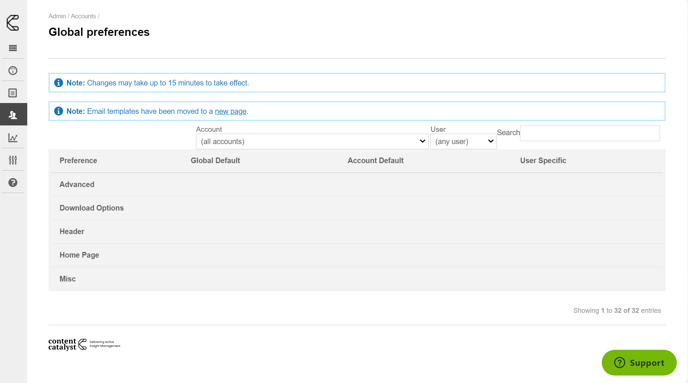
3. You can amend the following preferences:
Advanced
- Auto Generate Report Codes - If enabled, report codes will be automatically generated.
- Can impersonate other users - When single sign on is used, this allows non-client admins to other users via a link generated through the APIs.
Header
- Custom header left - HTML to render in the left portion of the site header area
- Custom header right - HTML to render in the right portion of the site header area
- Custom header tab indent - Left indent of main tabs
- Custom HTML in banner - HTML to render in the banner area below the navigation links
- Set a custom homepage banner - Set up a static homepage banner
Home Page
- Home page extra tab content - Optional HTML for homepage
- Home page extra tab title - The title of the extra tab
- Home page news widget source report code - Specifies which news feed reports should be displayed in the home page widget
Misc
- Chart color set - Defines the colours graphs will be drawn within Dataviewer
- Enable allow sharing - This preference may be used to allow sharing information between users
- Enable send briefing via email - Adds 'Send this briefing to someone' button to the bottom of the briefing page.
- Enable posting of notes - Choose whether to allow users to post notes
- Enabled report export file types - Specify the types of exported files that the user may generate when downloading content from the site. This preference may be used to manage the DRM rights
- Hide marketing pages - Whether users should see marketing pages for content they do not own
- Maximum user password age - The maximum allowed age of the users' password (in days), before the user will be prompted to change it. Note this also applies to API users
- Opt out of email alerts - Whether users should receive saved search email alerts
- Popular searches - Define a list of search terms that appear on the homepage
- Product content usage tracking - Prompts users to enter a chargeback code whenever they view or download product content
- Tracking snippet - Insert code into the footer of each page
New feature previews
- Preview displaying analysts in search results - Analysts will be displayed in search results as links. Clicking on these will trigger a filtered search to find other products authored by the analyst.
.png?width=200&height=89&name=CC%20logo%20blue-1%20(1).png)