Colour Scheme and Fonts
Information covering site colour customisation areas, where brand colours can be displayed, and in-report customisation options
Read this article to understand how to:
- Strengthen brand identity
- Take ownership of your subscriber portal's look and feel!
We apply custom colours and fonts, as well as add your logo to reflect your company's brand during the launch process. There are also lots of other ways to customise your site's look and feel from the admin area.
To help us build the designs, we need:
- One primary colour
- One secondary colour
- Logo
- Header/Call to action font
- Text font
![]() 🔔Note: From June 2026, the Homepage will be sunsetted. Please refer to Showcase: Getting Started or contact support@contentcatalyst.com for more information.
🔔Note: From June 2026, the Homepage will be sunsetted. Please refer to Showcase: Getting Started or contact support@contentcatalyst.com for more information.
Fonts
Content Catalyst supports any Google font .
Adobe (Typekit) fonts can be used if provided and licensed by the subscriber.
Showcase
Branding and colour options for the Showcase page can be viewed below.
Main overview:

Showcase: Header & Navigation bar
The header and navigation bar colours are configured separately from the primary and secondary colours. These can be set during the initial configuration.

Showcase: Search / Ask AI
The showcase search and Ask AI button (if this is enabled for your site) are applied with primary and secondary colours.
Showcase: Section background colour
The section backgrounds use a faded primary colour and primary for the section header and card overlay text.

Showcase: Report Cards
If a showcase report or category image is not applied, report cards will display shades and tints of the primary colour.

Avatar place holders for analysts without a profile picture assigned will use the primary colour.

An example of the analyst icon without a profile image applied.

An Example of the analyst icon with a profile image applied.

Locked (unlicensed) content will display a banner and a request access button. This will also use the primary colour. See below.

Showcase: Account Manager section
If this is not applied, the Account Manager section will use the primary colours in place of the account manager profile image; see below.
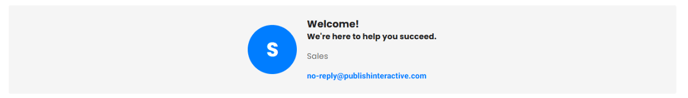
Showcase: Advertisement Section
Administrators can choose to change which colour is set in the advertisement sections.

🔔Note: See Showcase: Available Sections to review all available Showcase sections.
Homepage
🔔Note: The following images display where exactly the Main Colour (A) and Secondary Colour (B) will be applied. This will help you decide which colour you would like to use for each.
Search Page
Report Marketing Page
Report landing Page
Active Tab and Clipping Count
Report Content
There are four different themes to choose from when styling your report content. Each is a different combination of your primary/secondary colours and the basic site black/greys.
🔔 Once you select a theme, all interactive content on your site will inherit these text colours!
Theme 1
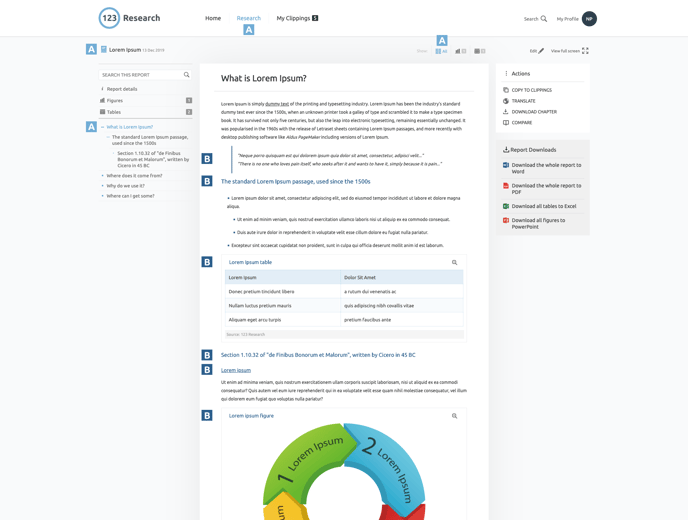
Theme 2
Theme 3
Theme 4

.png?width=200&height=89&name=CC%20logo%20blue-1%20(1).png)


.png?width=688&height=347&name=search%20page%20(5).png)




