Popular Searches
Popular Searches can either be site-wide or configured for individual accounts
These clickable Search Terms (defined via the admin interface) are visible beneath the quick search box on the homepage.
.png?quality=high&width=688&height=388&name=Group%201%20(4).png)
Popular Searches
The Popular Searches can either be site-wide or configured for individual accounts or users.
1. To add or remove Popular Search terms, go to the Accounts section of the admin interface and select Global Preferences.
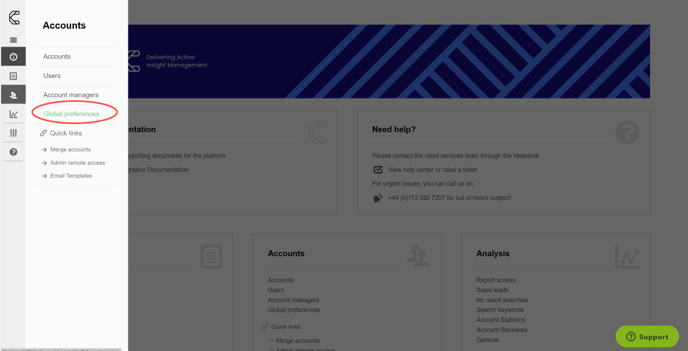
2. Expand the Misc preference section, and select Popular Searches by clicking the pen icon.
3. Define a list of search terms that appear on the home page by using comma separated values.
4. Click Save.
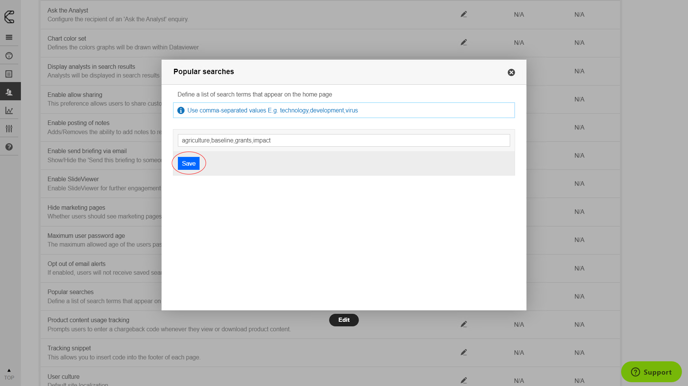
Account or User Specific
By default, changes are made at a global level. You can select a specific account or user by filtering it using the drop down box.
.png?quality=high&width=688&height=381&name=Group%204%20(2).png)
Then you can choose whether you'd like it to be account or user specific by clicking the wand icon underneath the relevant column.
-1.png?quality=high&width=688&height=388&name=Group%205%20(1)-1.png)
.png?width=200&height=89&name=CC%20logo%20blue-1%20(1).png)