Hide all Unlicensed Content
Read this article to learn how to hide all unlicensed content from certain Accounts or Users.
By default, a user can access all content they own and view marketing pages for those which they don't. This feature allows you to hide all unlicensed content from a certain account or user. There are also other ways of hiding unlicensed content from users, documented in these articles:
Hiding a Specific Report using the 'Private' Status
🔔 This feature is designed to make the site more convenient for specific users, it is not guaranteed to securely hide reports (for that use the private report feature).
For example, if a report was available in both visible and invisible categories, the report will be visible.
Hiding all unlicensed content for an account
1. To hide unlicensed content you will need to go into the Admin section.
2. Click on Accounts within the Admin menu.
3. Select the client's account.
4. Click on the Preferences tab.
.png?quality=high&width=688&height=390&name=Group%2011%20(1).png)
5. In 'Misc', click the wand in the 'Hide Marketing Pages' section.
.png?quality=high&width=688&height=388&name=Group%2012%20(1).png)
6. Tick the box to hide marketing pages and click Save.
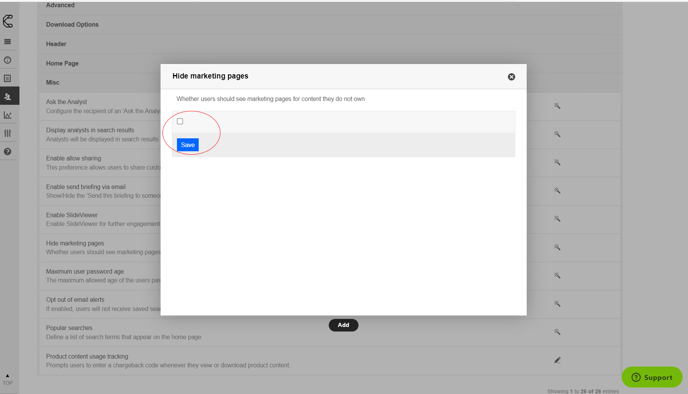
.png?width=200&height=89&name=CC%20logo%20blue-1%20(1).png)