Amending Tables in a Report
You can amend tables using the chapter editor within the platform. This allows you to edit content easily, without having to re-import.
Amending a Table
1. Click the Content tab on the Report admin page. Select the chapter containing the table you wish to amend.
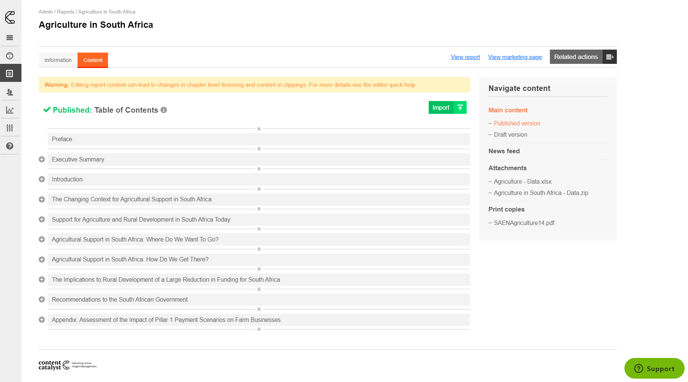
2. Locate the table and right-click. A menu will appear.
.png?quality=high&width=688&height=390&name=Group%2023%20(2).png)
3. Here you can add or delete cells, rows and columns.
🔔 There is also a Table Properties option. You can adjust the height and width, add headers and borders, and amend cell spacing and padding. These are measured by pixels. You can even add a caption.
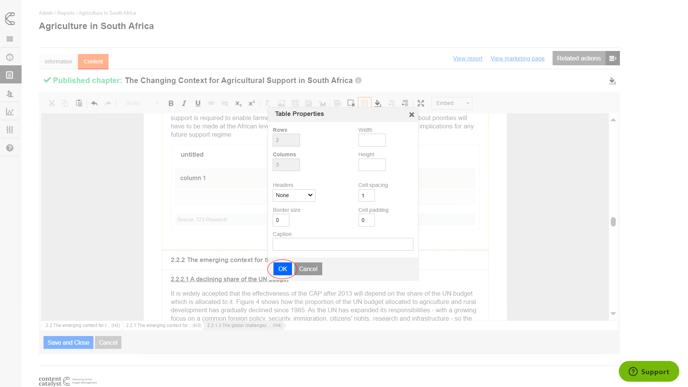
4. Click OK once changes have been made and select Save and Close in the chapter editor.
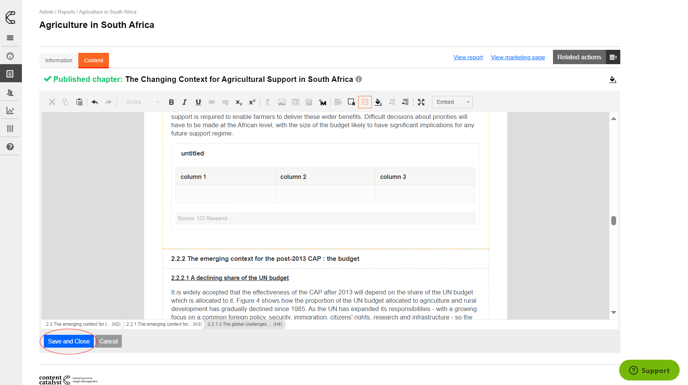
.png?width=200&height=89&name=CC%20logo%20blue-1%20(1).png)