Bulk Import Users
Follow these instructions to import a large number of users at once.
1. To do this, go to:
Admin > Users > Related Actions > Bulk Import users
2. You can then download our Excel Template.
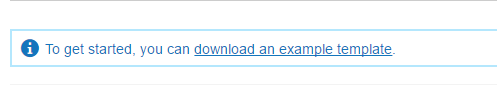
3. You will need to upload an XLS, XLSX or CSV file, with the following structure (to match the template):
- Account name
- Username - Cannot contain spaces or any of the characters <>%&:\?. If it's already in use, then that user will be updated.
- Full name - There is a character limit of 50 characters
- Phone
- Job title
- Department
- Country code - If not set then the account default will be used.
- Enabled - If not set then it will default to true.
🔔 Note: Accounts must already exist on the site. Guidance for bulk importing Accounts can be found here
4. Once you have filled in and formatted this information, find your file and select Import.
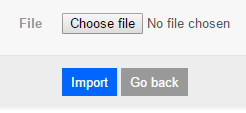
5. The system will let you know of any issues by displaying this icon: ![]() Hovering over this icon will tell you exactly what the issue is.
Hovering over this icon will tell you exactly what the issue is.
6. To resolve this select the edit icon and ![]() make your corrections.
make your corrections.
7. Then select Save and ![]() complete your import.
complete your import.
.png?width=200&height=89&name=CC%20logo%20blue-1%20(1).png)