Managing Saved Searches
Streamline your subscribers' information discovery journeys with saved searches - learn how to manage these searches here
Saved searches make finding the content your subscribers require much easier. They can modify these searches to fit their information discovery needs.
To find out how to create one, click here.
Viewing and Editing Saved/Pinned Searches
The Saved Searches section can be found by hovering over the My Profile button.
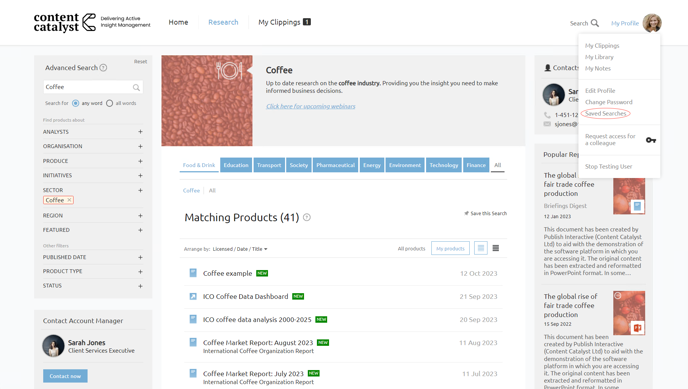
Within this tab, you can view all of the pinned/saved searches that a user has created.
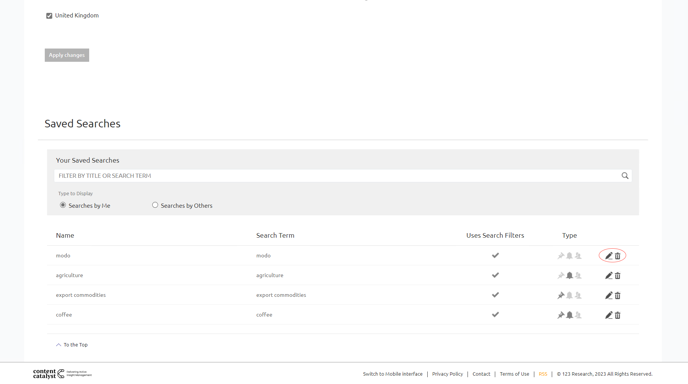
The user can manage searches they have added as well as those added (and shared) by other users within their account by clicking the pen icon. They can also delete it, by clicking the trashcan.
🔔 This includes the option to pin to the home page, share with other members of the company and create an email alert.
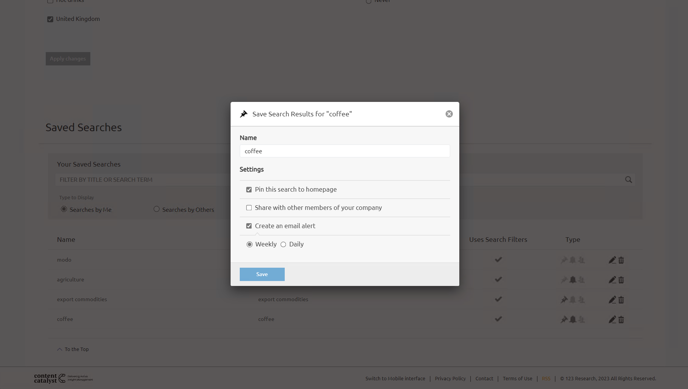
.png?width=200&height=89&name=CC%20logo%20blue-1%20(1).png)