Instant Access Links to Reports
Users can access Briefing, SlideViewer or PDF content on the site, without the need to log in, by clicking on a secure Instant Access Link.
Instant Access Links are generated for a specific product and user and are included in marketing emails or product newsletters generated by other systems.
🔔Note: This feature is only available for closed sites (those without a guest user experience). Instant Access Links will also only work when a user has a license to all the content contained in the report (including attachments).
This feature allows users to quickly view reports on fast-moving markets or fields of interest by providing seamless navigation and removing the barrier of sign-in.
To explore beyond the specified report, a user will need to sign in to the platform, ensuring the user's focus is concentrated on the specific content sent.
As with all platform usage, any actions taken once the user lands on the Briefing will be logged in their activity statistics.
Details on how to assign licenses can be found here.
Accessing Technical documentation from your site
This documentation is also available from your platform by heading to the Admin landing page > Technical documentation > HTTP API and Integration Documentation > Formats > Product instant access links.

Product instant access links can be found under the Table of Contents list
See below
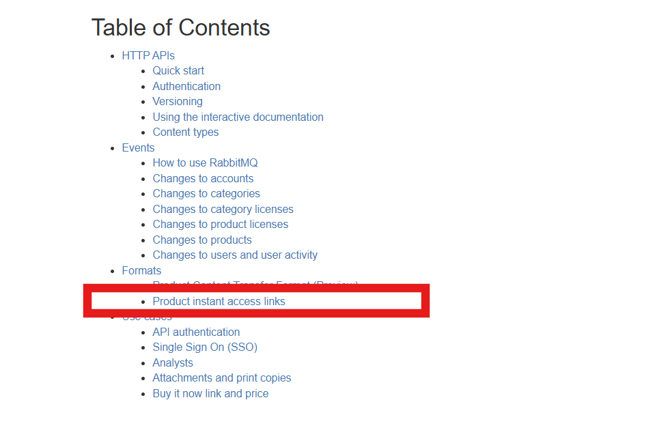
Testing the user experience
1) Navigate to the security area of the site via Admin > Site Administration > Security.
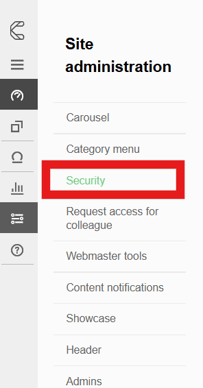
2) From here, you can populate the Product code, Username and Expiry date fields and select Generate example to see what this link will look like.
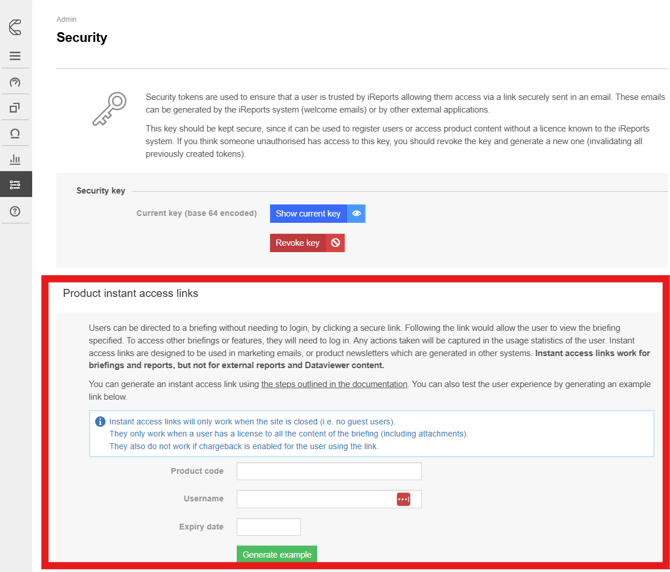
3) Copying this example link into a browser allows you to test out the user experience. The example link can also be used to manually check that the links you generate programmatically are formatted correctly.
4) This page is also where you can obtain the base 64 encoded Security key for your site - this is needed to generate JSON Web Tokens (the tokens embedded in the instant access URLs to authenticate the requests). More information about this is included in the Technical documentation described above.
🔔 Note: This security key is also used in welcome emails and log-in verification emails, so revoking this key will revoke the access granted by links to any emails sent prior to the change.
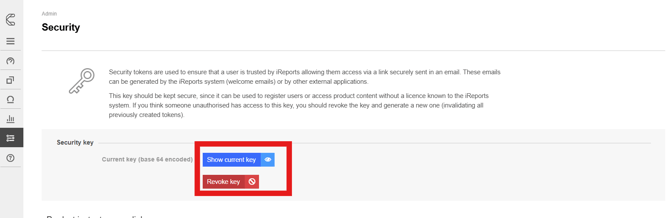
.png?width=200&height=89&name=CC%20logo%20blue-1%20(1).png)