Content Formats: The Basics
The Content Catalyst platform is compatible with a range of content formats
Content Catalyst supports seven different types of content. This is a quick introduction to each type.
- Interactive Reports
- PDF Viewer and PowerPoint Viewer
- Briefings
- Data Products - Power BI
- Download Only Reports
- Video
Interactive Reports
Source - MS Word (doc/docx)
🔔 NOTE: it is possible to use other formats (e.g PDF) provided they go through Word as an intermediate stage in the upload process.
Aesthetic


Features
- In-report searching
- Copy to clippings function – for later reading, sharing, or to allow users to build bespoke reports of their own from multiple sources
- Download to Microsoft Office and PDF
- Easy translation to nine different languages
- Interactive table of contents
- Facility to filter content to only show charts or tables
- Facility to embed interactive charts and tables
- Compare option to view two sections side-by-side
Find out how to set up an Interactive Report
Briefings
Source - MS Word (doc, docx)

Features
- Briefings are summary reports, often just a single page, to provide deeper insight and analysis that is available through a news report
- Delivered the same way as interactive reports
- They can support multiple content formats; however, they have no landing page or content summary.
- Email friendly - can be sent as a one-pager.
- Supports instant access links.
Find out how to create a Briefing
PDF Viewer and PowerPoint Viewer Reports
Source - PDF and PowerPoint
Aesthetic

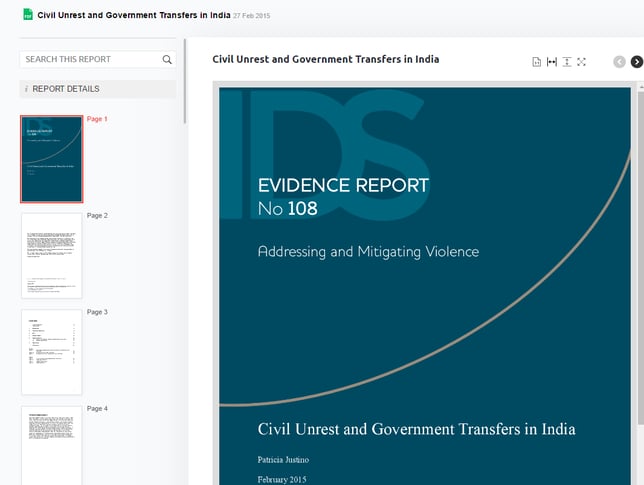
Features
- In-report searches
- Quick and easy upload process
- Easy navigation between pages via the sidebar
- Full-screen mode
- Users can add pages or selected snippets to clippings
- Download pages to PowerPoint
- Previews of pages with matching terms on the search page
Find out how to set up a PDF Report
Find out how to set up a PowerPoint Report
Power BI Products
It is easy to pull through data and analysis from PowerBI into your Content Catalyst system.
To publish a "public" PowerBI report or dashboard, you can do this in the same way as other content not hosted on your Content Catalyst site via our External Report feature, using the parameters supplied in the share link.

Find out how to create a Power BI exhibit here
Find out how to create a Power BI Report here
Download-only Reports
Source - MS Word, Excel, PowerPoint, PDF
Aesthetic
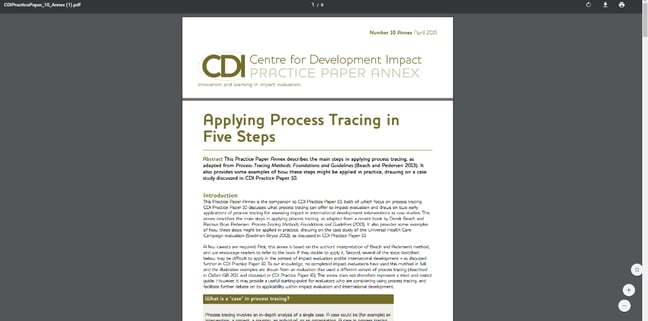
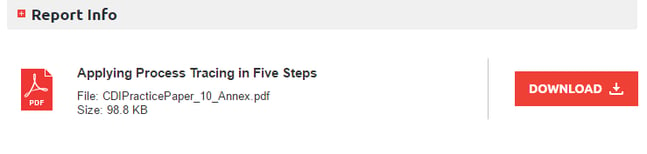
Features
- Ease of distribution
- Information presented in a widely used, familiar format
- No need to re-train content team on new formats/templates
Find out how to set up a Download-only Report
Video
The Content Catalyst Vimeo integration allows you to embed videos alongside other commentary and analysis.
Find out how to embed Vimeo content into your reports.

.png?width=200&height=89&name=CC%20logo%20blue-1%20(1).png)