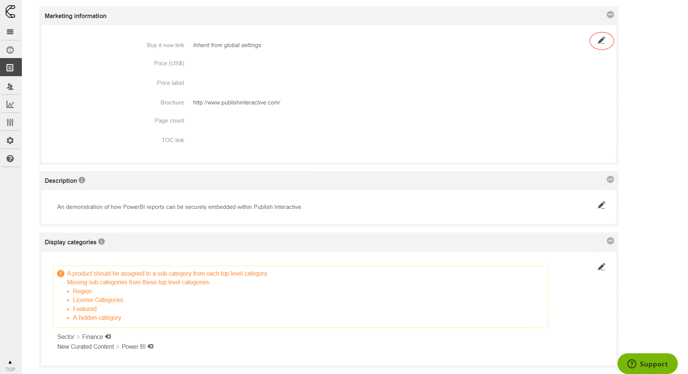Adding Marketing Details to a Report
You can add marketing details to a product in the Marketing Description metadata field, to encourage users to purchase it or a subscription.
This field is only shown to unlicensed users and supports HTML content, giving you creative freedom when promoting your research products.
Add Marketing Details
1. To add marketing details to a report, within the Admin area head to the Reports section. Select the report you wish to edit.
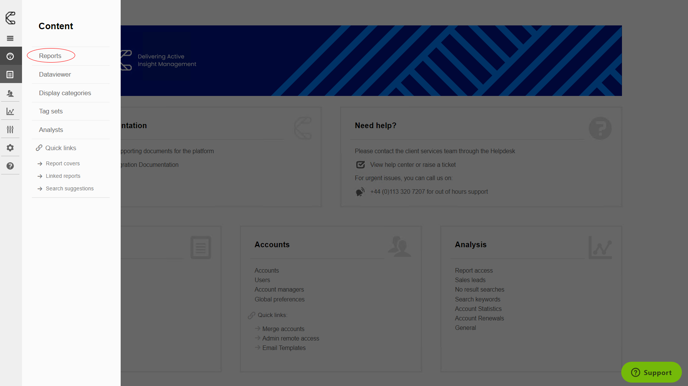
2. Click on the pen icon in the Marketing section.
3. Enter your marketing details/information into the text field. This supports HTML.
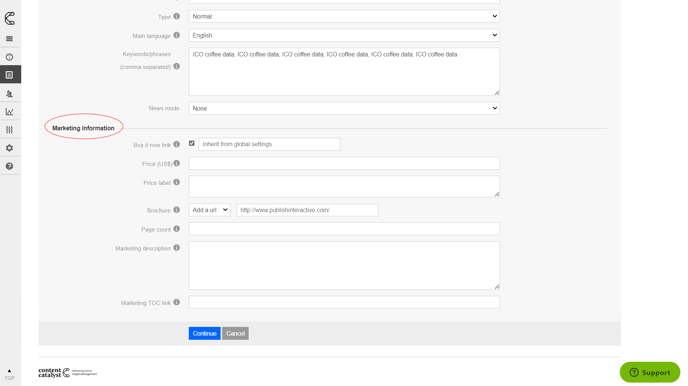
4. Click Save. This will then appear on the right of the report's marketing page.
What's next?
We have more ways you can market your content. Take a look at some of the articles below:
.png?width=200&height=89&name=CC%20logo%20blue-1%20(1).png)